Newest Member: GettingThere08
Frequently Asked Questions
· Frequently Asked Questions
· Abbreviations
· Articles
· Books
· Links
Also please see the BS FAQ, WS FAQ and the FAQ: From the Betrayed Spouse for the Former Wayward Spouse.
- How do I post?
- How do I post a picture/bold/italics?
- Why can’t I stay logged in?
- How Do I Enable Cookies When I can't Post?
- How Do I Activate My Account?
- How to find your most recent or someone else's most recent posts?
- How do I change my username?
- How do I change my password?
- What if I forgot my Password?
- How Do I Send Private Messages?
- How do I donate?
- How did SI get started?
- What do Guides, Moderators, and Administrators do?
- What are Skins?
Q:
How do I post?
A:
Posting can only be done by members that are logged into their profile. To start a new topic go to the appropriate forum
and look for the " Post New Topic"
links located on the right side of the page, above and below the forum context. To post a message to an existing topic go
to the topic you want to post on and look for the
" Post Reply to this Topic"
links which will be located in the same place as the "Post New Topic" links were located on the forum topics list.
back to top
Q:
How do I post a picture / bold / italics?
A:
Use the following code samples:
BOLD: surround the text you want in bold with [bold] and [/bold]
Example: I want [bold]this text[/bold] to be bold.
Result: I want this text to be bold.
ITALIC: follow the same instructions above, but using [italic] [/italic]
PICTURES: In order to display an image within your post, the image must be hosted on a web server.
There are several free hosting services for your images. If you
upgrade to a platinum membership you can post your pictures to your image library on SI. Once you have your image uploaded or you have found a picture on the internet you want to embed in your post, you can then post your image by right-clicking on your image and selecting "Properties", copying that Address (URL) and then pasting it with the [img] at the beginning and [/img] at the end of the URL tags.
Example: [img]https://www.survivinginfidelity.com/images/little_dancing_guy.gif[/img]
Result: 
back to top
Q:
Why can’t I stay logged in?
A:
Make sure your Cookies are enabled. Also make sure the Date and Time stamp are set correctly, you can do this by clicking on the time on the right-hand side of your task bar. Double-click on the clock to make sure the date is set to today's date and your time zone is set correctly.
back to top
Q:
How Do I Enable Cookies When I can't Post?
A:
Each web browser application has different ways of configuring your cookies:
- In Google Chrome, click on the 3 dots , then "Settings," then look for "Cookies and other site data" under "Privacy and security."
- In Microsoft Edge, click on the 3 dots , then "Settings," then look for "Cookies and site permissions" and then "Cookies and site data."
back to top
Q:
How Do I Activate My Account?
A:
You are sent an automated email once your registration has been approved. Activate your account by clicking on the activation link in the automated email notification.
back to top
Q:
How to find your most recent or someone else's most recent posts?
A:
You can go into their Profile and click on the View Recent Posts link. This will pull up that members 50 most recent posts.
back to top
Q:
How do I change my username?
A:
You can change your username by upgrading to platinum access. Once you have upgraded to platinum you will see two name change options:
- Option #1: Simple Name Change
This option will replace your username in your profile and any existing topics and posts. Your old username will remain visible for members when viewing your profile or searching for your username. (e.g., Username (previously OldUsername))
- Option #2: Incognito Name Change
This option will lock your current profile and create a brand new profile with your existing email address, password, member level and post count. Your existing post history will not be associated with your new profile. You will have the option of transferring your private messages to your new profile. All journal entries you may have will be set to private by default.
back to top
Q:
How do I change my password?
A:
You can change your password in your Profile. Go into the Password field and make your changes, once that's done, click on the Update Profile link at the bottom of the page.
back to top
Q:
What if I forgot my Password?
A:
If you forget your password, go to the Login area and click on the 'Forgot Password' link. This will bring up a page where you should enter your registered Username and an email will be sent to you containing a link to reset your password. This is only successful if you're using the original email address you signed up with when you first registered.
back to top
Q:
How Do I Send Private Messages?
A:
Private messages work a little like email, but are limited to registered members of this forum with at least 51 posts. You may send a private message to a member of this site by clicking on the "Send A Private Message" link in the members Profile or by clicking on the two Smiley faces on the members upper right corner of their name.
back to top
Q:
How do I donate?
A:
You can donate by clicking on the donations link to the left of your screen. All donations are tax deductible. If using a credit card through PayPal, your statement will show "SI".
back to top
Q:
How did SI get started?
A:
MangledHeart and Deeply Scared used to belong to another on-line community.
They received tremendous support and help during a very dark time.
Deeply Scared became a Moderator as well for over a year there.
The owner of the site felt it would be in his best interest to make it a pay site.
Deeply Scared urged him not to, saying that most of the members could barely afford their mortgage payments,
let alone pay to belong to a message board.
The owner did not listen. MangledHeart, being a Web Developer,
felt he could build a better on-line community and it would be their way giving back to those that came to
their rescue in their time of need.
In 2016 Deeply Scared was diagnosed with stage 3 cancer. She fought like a champion and did everything the doctors
asked of her. After 8 months that fight was exhausted and she succumbed to the disease and passed away on Christmas day.
back to top
Q:
What do Guides, Attaché, Moderators, and Administrators do?
A:
Guides welcome new members and help answer questions on the forums. They also watch for guideline violations and report them to the moderators.
The Attaché is the liason between the Guides and the Moderators. Moderators and the Attaché enforce the guidelines and collaborate on day to day operations. They also monitor and reply to SI Staff private messages.
Administrators and the Webmaster read/reply to emails and approve/deny member registrations. They also make modifications to the guidelines and forum descriptions as necessary with the input of moderators. Administrators have access to special features that allow them to conduct additional tasks.
back to top
Q:
What are Skins?
A:
Skins help disguise the appearance of SI. There is a link on the members' menu that takes you to a page where you can
choose your favorite skin and modify the font size on the website.
back to top
· Frequently Asked Questions
· Abbreviations
· Articles
· Books
· Links